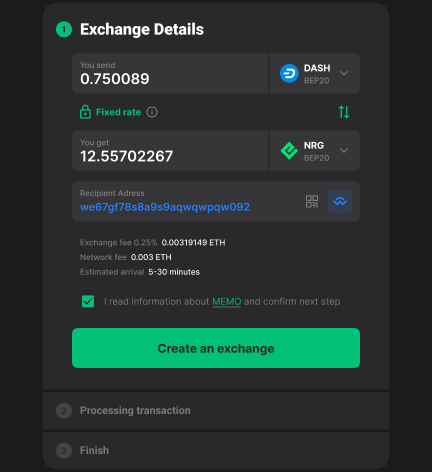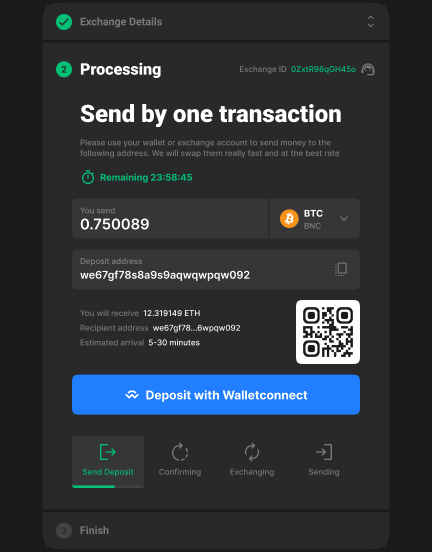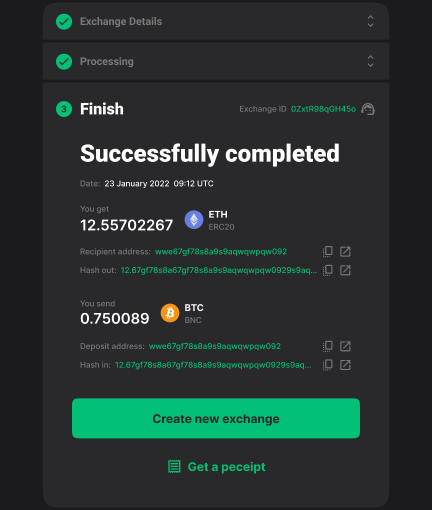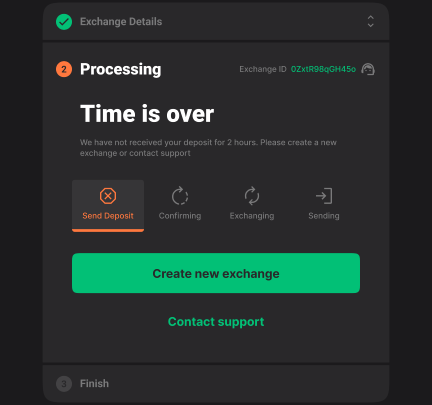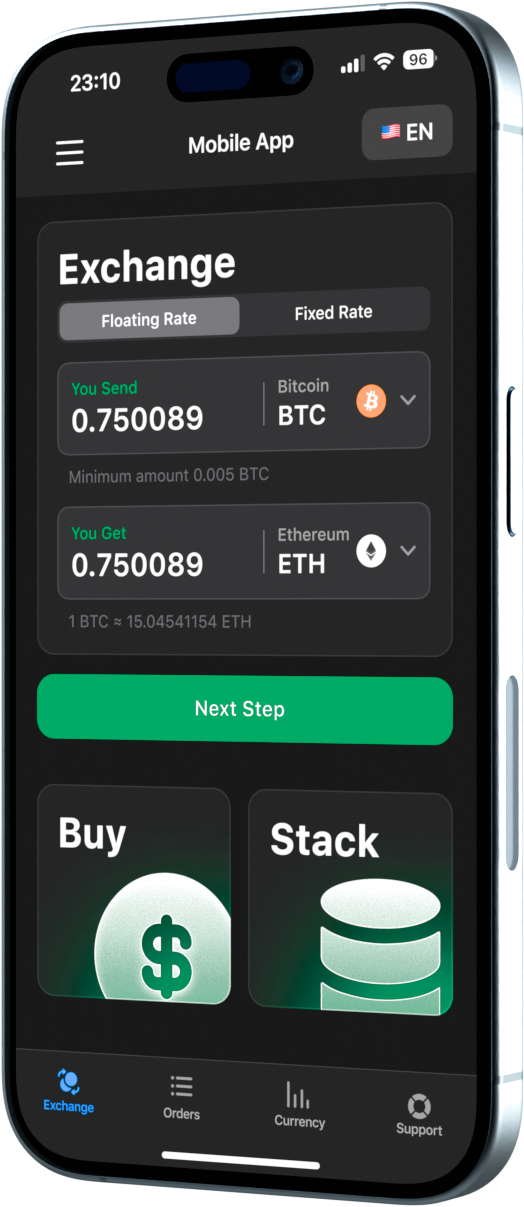1
Details
To start the exchange, select the trading pair you are interested in, and in the drop-down list of coins, click on the network in which you will send the deposit and in which you wish to receive the coins.
At this point, you have the option to specify how many coins you want to send, or how many coins you want to receive, then we will automatically determine how many you will need to send.
By default you will have a floating rate selected (it does not guarantee the final receipt amount, it shows an approximate rate and will be determined after confirming the deposit), in order for us to guarantee your receipt amount click on the "lock" to select a fixed rate.
The last action will be to fill in the recipient address, please note that we validate the address for its belonging to the selected network (if you select the Tron network for USDT, we will block the possibility of creating an exchange if you insert the Ethereum address, until you insert the correct address belonging to the Tron network). To simplify address copying and transferring, we added ability to connect address with WalletConnect, scan QR-code from your wallet and your address will automatically appear in the line, then agree to the rules and swap will be ready to create.